Large Card
A large card with image, headline, description, and link.
Notes
- Large sized cards display larger text to other card types, as well as larger images.
- Large sized cards should contain images with 16:9 or 3:2 aspect ratios only.
- Recommended image width is 930px (low-res), 1860px (high-res).
- high-res examples: 16:9 = 1860 x 1046, 3:2 = 1860 x 1240, 1:1 = a bad idea
- Headlines should be a maximum of 40 characters, and descriptions a maximum of 140 characters.